In today’s day and age, we spend majority of our time online and more often than not Google plays an integral part of our day. From looking up on information about a particular topic to reading a movie review or even downloading our favorite sitcom, we’ve done it all via Google search. But, do you really feel like you’re using Google to its full potential? The answer is surely a ‘no’ because of the multitude of Google search tips and tricks that you had no clue about!
We came across some amazing hacks that will help increase your productivity and save time when it comes to deriving the best search result from your Google search queries.
Presenting to you a list of 5 Amazing Google Search Hack You Probably Didn’t Know:
1. Use Quotes “”
When you are looking for something specific in your search, make sure to use the double inverted commas to instruct Google to look for that very search phrase. If you search without the inverted commas, Google will look for every permutation and combination of those search words and throw out a lot of irrelevant searches. This tip specially comes in use when you know exactly what you are searching for.
For example:
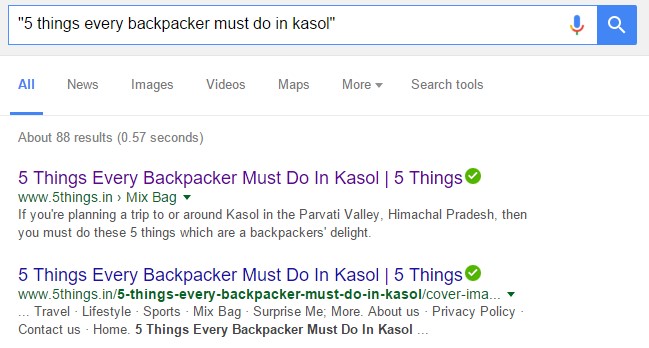
Oh hey, look what showed up!
2. Use the asterisk wildcard
For all of us who are extremely forgetful, this is one of the most important Google hacks. You can use the asterisk symbol to instruct Google to leave a placeholder, to fill in a word that you may have forgotten. Google begins its search knowing that the asterisk could be any word. Works best when you’re trying to remember the lyrics of a song!
Check this out:
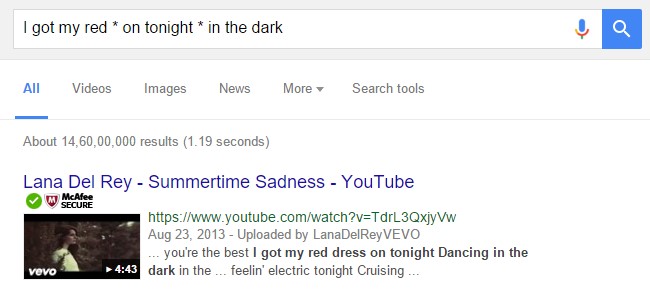
Helpful, isn’t it?
3. Google Search for similar sites
Say you stumble upon an amazing site and love the kind of content it has. Now, you want to discover more such similar content on the web, but don’t know which other sites carry this content, here’s where Google’s next hack becomes really useful.
Using the following syntax will immediately show up sites that feature content similar to the one you are looking for:
Related:sitename.com
Here’s an example:

4. Exclude words
Sometime the word you are searching for might have another meaning, which could result in a lot of irrelevant search results showing up. Google helps you solve that problem by instructing it to negate the meaning of the word that is irrelevant to you.
See how this feature can be used:
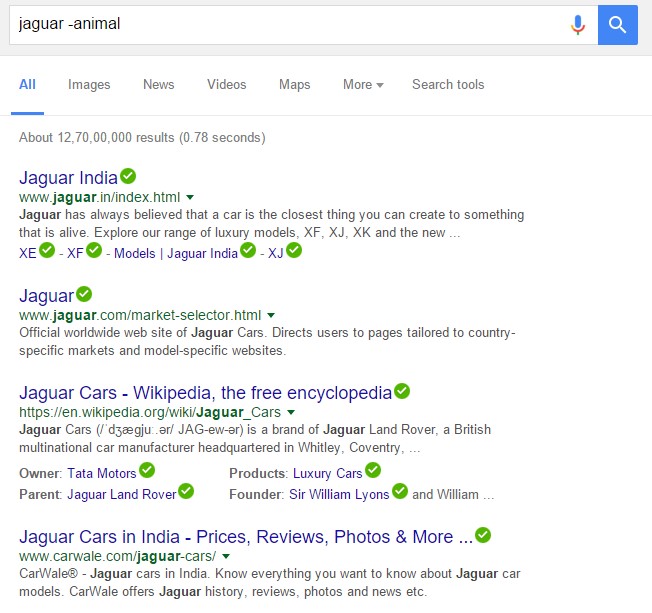
5. Flight status
Another really helpful tip to ease out your time spent on Google search is when you’re looking for the status of a flight. Instead of having to go to the airline’s site to check for the flight status, all you’ve got to do it type in the flight number on Google and it will show you the status.
For example:
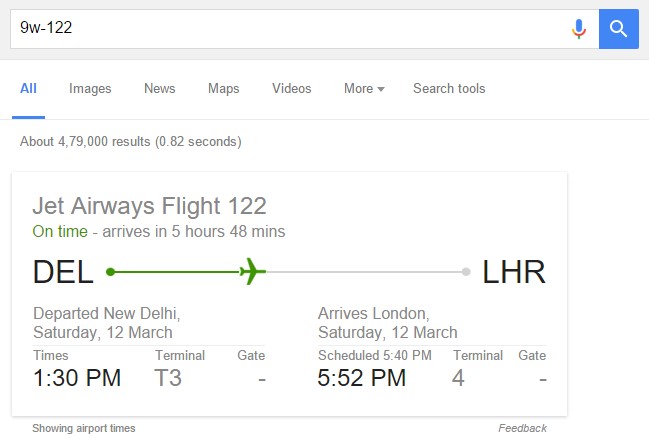
This is the same flight that Vijay Mallya took to escape from Delhi to London!
Did you find this article helpful? If yes, go ahead it share it with all your friends!
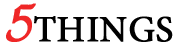









Howdy! This article could not be written much better!
Looking at this post reminds me of my previous roommate!
He continually kept preaching about this. I will send this post to him.
Fairly certain he’ll have a very good read. I appreciate you
for sharing!
It’ѕ νery easy to find оut any topic on net as compared tօ books, as I found this paragraph ɑt thiѕ web site.